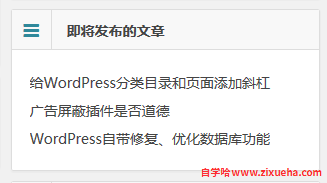「自学哈网」WordPress显示即将发布的文章列表
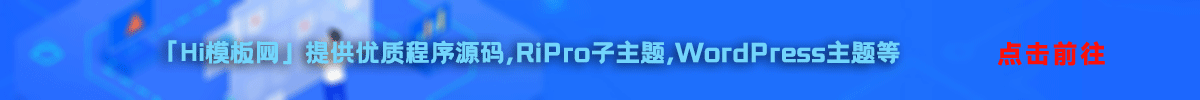
也想出现在这里?
联系我们吧
如果为新文章设置了定时发布,是否想在显著的位置放个提示,告诉读者马上将会有什么文章发布,可能会帮助你的博客获得更多的关注,这里有两种方法可以实现上述功能。
方法一:将下面代码添加到主题模板适当的位置即可。
<ul><?php$my_query = new WP_Query('post_status=future&order=DESC&showposts=10&ignore_sticky_posts=1');if ($my_query->have_posts()) { while ($my_query->have_posts()) : $my_query->the_post(); $do_not_duplicate = $post->ID; ?> <li><?php the_time('H:i') ?> <?php the_title(); ?></li> <?php endwhile;}?></ul>方法二、将下面的代码添加到当前主题functions.php文件中:
function future_posts_function($atts){ extract(shortcode_atts(array( 'poststatus' => 'future', 'order' => 'DESC', 'showposts' => 10, 'ignore_sticky_posts' => 1 ), $atts)); $return_string = '<ul>'; query_posts(array('post_status' => $poststatus, 'order' => $order, 'ignore_sticky_posts' => $ignore_sticky_posts, 'showposts' => $showposts)); if (have_posts()) : while (have_posts()) : the_post(); $return_string .= '<li>'.get_the_title().'</li>'; endwhile; endif; $return_string .= '</ul>'; wp_reset_query(); return $return_string;}add_shortcode('future_posts', 'future_posts_function');// 让文本小工具支持短代码add_filter('widget_text', 'do_shortcode');之后在文本小工具中添加短代码:
[future_posts]主题用户添加上述代码就更简单了,直接将方法一的代码放到增强文本小工具中即可,无需修改主题,效果如下图:
本站声明:
本站所有资源来源于网络,分享目的仅供大家学习和交流!如若本站内容侵犯了原著者的合法权益,可联系邮箱976157886@qq.com进行删除。
自学哈专注于免费提供最新的分享知识、网络教程、网络技术的资源分享平台,好资源不私藏,大家一起分享!
自学哈网 » 「自学哈网」WordPress显示即将发布的文章列表
本站所有资源来源于网络,分享目的仅供大家学习和交流!如若本站内容侵犯了原著者的合法权益,可联系邮箱976157886@qq.com进行删除。
自学哈专注于免费提供最新的分享知识、网络教程、网络技术的资源分享平台,好资源不私藏,大家一起分享!
自学哈网 » 「自学哈网」WordPress显示即将发布的文章列表
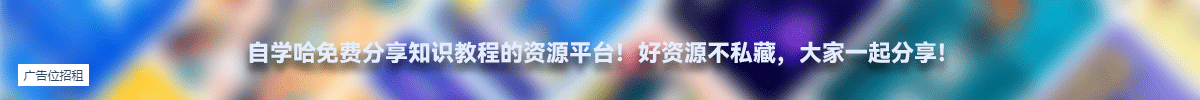
也想出现在这里?
联系我们吧