「自学哈网」WordPress 显示文章作者最近发表过评论的文章
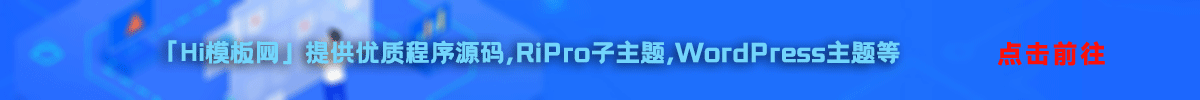
也想出现在这里?
联系我们吧
将代码加到侧边栏sidebar.php模板中,当打开文章作者所有文章归档页面,会显示10篇该作者最近发表过评论的文章。
<?php if ( is_author() ) { ?><?php$author_email = get_the_author_meta( 'user_email' );$args = array( 'author_email' => $author_email, 'number' => '10');$comments = get_comments($args);foreach($comments as $comment) : echo('<li class="comment">' . $somment->comment_content),'<h5><a href='.get_permalink($comment->comment_post_ID).'>', get_the_title($comment->comment_post_ID), '</a></h5>', '<time><em>' . $comment->get_comment_date . '</em></time>', '</li>';endforeach;?><?php } ?>当然如果想让上述代码能适配主题样式结构,还需要加上适当的DIV,比如适配WordPress默认主题Twenty Sixteen,代码应该是这样:
<?php if ( is_author() ) { ?><aside id="secondary" class="sidebar widget-area" role="complementary"><section id="user-p" class="widget widget_categories"> <h2 class="widget-title">评论过的文章</h2> <ul class="user-p-widget"> <?php $author_email = get_the_author_meta( 'user_email' ); $args = array( 'author_email' => $author_email, 'number' => '10' ); $comments = get_comments($args); foreach($comments as $comment) : echo('<li class="comment">' . $somment->comment_content),'<a href='.get_permalink($comment->comment_post_ID).'>', get_the_title($comment->comment_post_ID), '</a>', '<time><em>' . $comment->get_comment_date . '</em></time>', '</li>'; endforeach; ?> </ul></section></aside><?php } ?>其它主题需要查看主题侧边栏小工具结构,修改其中的结构代码。
本站声明:
本站所有资源来源于网络,分享目的仅供大家学习和交流!如若本站内容侵犯了原著者的合法权益,可联系邮箱976157886@qq.com进行删除。
自学哈专注于免费提供最新的分享知识、网络教程、网络技术的资源分享平台,好资源不私藏,大家一起分享!
自学哈网 » 「自学哈网」WordPress 显示文章作者最近发表过评论的文章
本站所有资源来源于网络,分享目的仅供大家学习和交流!如若本站内容侵犯了原著者的合法权益,可联系邮箱976157886@qq.com进行删除。
自学哈专注于免费提供最新的分享知识、网络教程、网络技术的资源分享平台,好资源不私藏,大家一起分享!
自学哈网 » 「自学哈网」WordPress 显示文章作者最近发表过评论的文章
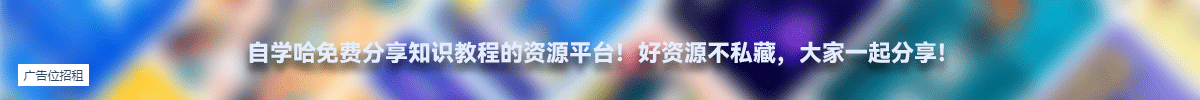
也想出现在这里?
联系我们吧






