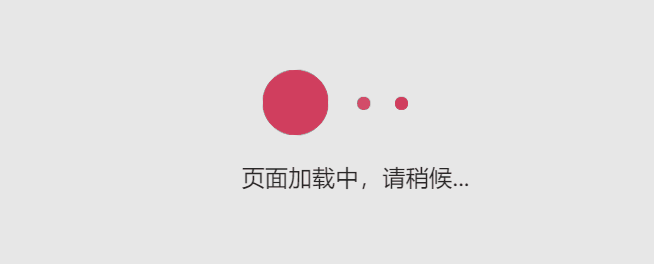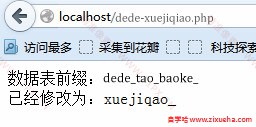「自学哈网」PHP页面过度跳转效果代码
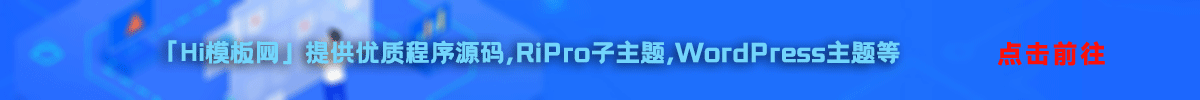
也想出现在这里?
联系我们吧
PHP+CSS3小脑袋无限吃球球动态效果,页面过度跳转,具体效果如下图
PHP页面过度跳转效果代码
PHP页面过度跳转效果代码
<?php $t_url=$_GET['url']; if(!empty($t_url)) { preg_match('/(http|https):///',$t_url,$matches); if($matches){ $url=htmlspecialchars($t_url); $title='亲爱的朋友记得常回来哦...'; } else { preg_match('/./i',$t_url,$matche); if($matche){ $url='http://'.htmlspecialchars($t_url); $title='亲爱的朋友记得常回来哦...'; } else { $url='https://www.11px.cn/'; $title='参数错误,正在返回首页...'; } } } else { $title='参数缺失,正在返回首页...'; $url='https://www.11px.cn/'; } ?> <html> <head> <meta http-equiv="Content-Type" content="text/html; charset=UTF-8"> <meta http-equiv="refresh" content="1;url='<?php echo $url;?>';"> <title><?php echo $title;?></title> <div id="circle"></div> <div id="circletext"></div> <div id="circle1"></div> <html> <head> <meta http-equiv="Content-Type" content="text/html; charset=UTF-8"> <meta http-equiv="refresh" content="1;url='<?php echo $url;?>';"> <title><?php echo $title;?></title> <style type="text/css"> body{background:#999;margin:0;}.loader{-webkit-animation:fadein 2s;-moz-animation:fadein 2s;-o-animation:fadein 2s;animation:fadein 2s;position:absolute;top:0;left:0;right:0;bottom:0;background-color:#fff;}@-moz-keyframes fadein{from{opacity:0}to{opacity:1}}@-webkit-keyframes fadein{from{opacity:0}to{opacity:1}}@-o-keyframes fadein{from{opacity:0}to{opacity:1}}@keyframes fadein{from{opacity:0}to{opacity:1}}.loader-inner{position:absolute;z-index:300;top:40%;left:50%;-webkit-transform:translate(-50%,-50%);-moz-transform:translate(-50%,-50%);-ms-transform:translate(-50%,-50%);-o-transform:translate(-50%,-50%);transform:translate(-50%,-50%);}@-webkit-keyframes rotate_pacman_half_up{0%{-webkit-transform:rotate(270deg);transform:rotate(270deg);}50%{-webkit-transform:rotate(360deg);transform:rotate(360deg);}100%{-webkit-transform:rotate(270deg);transform:rotate(270deg);}}@keyframes rotate_pacman_half_up{0%{-webkit-transform:rotate(270deg);transform:rotate(270deg);}50%{-webkit-transform:rotate(360deg);transform:rotate(360deg);}100%{-webkit-transform:rotate(270deg);transform:rotate(270deg);}}@-webkit-keyframes rotate_pacman_half_down{0%{-webkit-transform:rotate(90deg);transform:rotate(90deg);}50%{-webkit-transform:rotate(0deg);transform:rotate(0deg);}100%{-webkit-transform:rotate(90deg);transform:rotate(90deg);}}@keyframes rotate_pacman_half_down{0%{-webkit-transform:rotate(90deg);transform:rotate(90deg);}50%{-webkit-transform:rotate(0deg);transform:rotate(0deg);}100%{-webkit-transform:rotate(90deg);transform:rotate(90deg);}}@-webkit-keyframes pacman-balls{75%{opacity:0.7;}100%{-webkit-transform:translate(-100px,-6.25px);transform:translate(-100px,-6.25px);}}@keyframes pacman-balls{75%{opacity:0.7;}100%{-webkit-transform:translate(-100px,-6.25px);transform:translate(-100px,-6.25px);}}.pacman > div:nth-child(2){-webkit-animation:pacman-balls 1s 0s infinite linear;animation:pacman-balls 1s 0s infinite linear;}.pacman > div:nth-child(3){-webkit-animation:pacman-balls 1s 0.33s infinite linear;animation:pacman-balls 1s 0.33s infinite linear;}.pacman > div:nth-child(4){-webkit-animation:pacman-balls 1s 0.66s infinite linear;animation:pacman-balls 1s 0.66s infinite linear;}.pacman > div:nth-child(5){-webkit-animation:pacman-balls 1s 0.99s infinite linear;animation:pacman-balls 1s 0.99s infinite linear;}.pacman > div:first-of-type{width:0px;height:0px;border-right:25px solid transparent;border-top:25px solid #e1244e;border-left:25px solid #e1244e;border-bottom:25px solid #e1244e;border-radius:25px;-webkit-animation:rotate_pacman_half_up 0.5s 0s infinite;animation:rotate_pacman_half_up 0.5s 0s infinite;}.pacman > div:nth-child(2){width:0px;height:0px;border-right:25px solid transparent;border-top:25px solid #e1244e;border-left:25px solid #e1244e;border-bottom:25px solid #e1244e;border-radius:25px;-webkit-animation:rotate_pacman_half_down 0.5s 0s infinite;animation:rotate_pacman_half_down 0.5s 0s infinite;margin-top:-50px;}.pacman > div:nth-child(3),.pacman > div:nth-child(4),.pacman > div:nth-child(5),.pacman > div:nth-child(6){background-color:#e1244e;width:15px;height:15px;border-radius:100%;margin:2px;width:10px;height:10px;position:absolute;-webkit-transform:translate(0,-6.25px);-ms-transform:translate(0,-6.25px);transform:translate(0,-6.25px);top:25px;left:100px;}.loader-text{margin:20px 0 0 -16px;display:block;font-size: 18px;} </style> </head> <body> <div class="loader"> <div class="loader-inner pacman"> <div></div> <div></div> <div></div> <div></div> <div></div> <span class="loader-text">页面加载中,请稍候...</span> </div> </div> </body> </html>代码使用方法
复制以上代码,报错到一个PHP文件中,浏览器访问:域名/ulr.php?需要跳转的地址,如:域名/url.php?https://www.11px.cn/
本站声明:
本站所有资源来源于网络,分享目的仅供大家学习和交流!如若本站内容侵犯了原著者的合法权益,可联系邮箱976157886@qq.com进行删除。
自学哈专注于免费提供最新的分享知识、网络教程、网络技术的资源分享平台,好资源不私藏,大家一起分享!
自学哈网 » 「自学哈网」PHP页面过度跳转效果代码
本站所有资源来源于网络,分享目的仅供大家学习和交流!如若本站内容侵犯了原著者的合法权益,可联系邮箱976157886@qq.com进行删除。
自学哈专注于免费提供最新的分享知识、网络教程、网络技术的资源分享平台,好资源不私藏,大家一起分享!
自学哈网 » 「自学哈网」PHP页面过度跳转效果代码
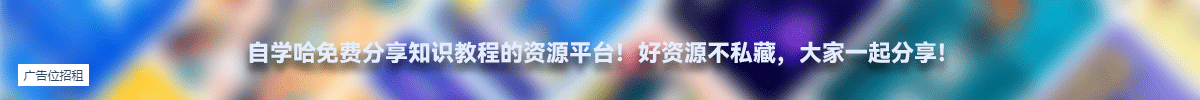
也想出现在这里?
联系我们吧