「自学哈网」PHP图片上写字方法
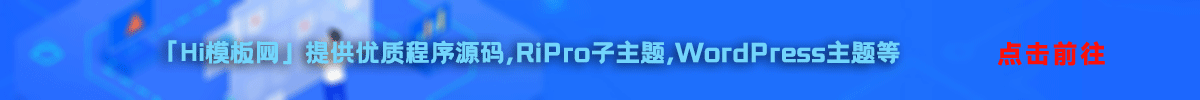
也想出现在这里?
联系我们吧
实现效果:在一张图片上写指定文字,然后在生成一张带有文字的新图片。
<?php
/**
* PHP实现文字写入图片
*/
class wordsOnImg {
public $config = null;
/**
* @param $config 传入参数
* @param $config['file'] 图片文件
* @param $config['size'] 文字大小
* @param $config['angle'] 文字的水平角度
* @param $config['fontfile'] 字体文件路径
* @param $config['width'] 预先设置的宽度
* @param $config['x'] 开始写入时的横坐标
* @param $config['y'] 开始写入时的纵坐标
*/
public function __construct($config=null){
if(empty($config)){
return 'must be config';
}
$fileArr = explode(".",$config['file']);
$config['file_name'] = $fileArr[0];
$config['file_ext'] = $fileArr[1];
$this->config = $config;
}
/**
* PHP实现图片上写入实现文字自动换行
* @param $fontsize 字体大小
* @param $angle 角度
* @param $font 字体路径
* @param $string 要写在图片上的文字
* @param $width 预先设置图片上文字的宽度
* @param $flag 换行时单词不折行
*/
public function wordWrap($fontsize,$angle,$font,$string,$width,$flag=true) {
$content = "";
if($flag){
$words = explode(" ",$string);
foreach ($words as $key=>$value) {
$teststr = $content." ".$value;
$testbox = imagettfbbox($fontsize, $angle, $font, $teststr);
//判断拼接后的字符串是否超过预设的宽度
if(($testbox[2] > $width)) {
$content .= "n";
}
$content .= $value." ";
}
}else{
//将字符串拆分成一个个单字 保存到数组 letter 中
for ($i=0;$i<mb_strlen($string);$i++) {
$letter[] = mb_substr($string, $i, 1);
}
foreach ($letter as $l) {
$teststr = $content." ".$l;
$testbox = imagettfbbox($fontsize, $angle, $font, $teststr);
// 判断拼接后的字符串是否超过预设的宽度
if (($testbox[2] > $width) && ($content !== "")) {
$content .= "n";
}
$content .= $l;
}
}
return $content;
}
/**
* 实现写入图片
* @param $text 要写入的文字
* @param $flag 是否直接输出到浏览器,默认是
*/
public function writeWordsToImg($text,$flag=true){
if(empty($this->config)){
return 'must be config';
}
//获取图片大小
$img_pathWH = getimagesize($this->config['file']);
//打开指定的图片文件
$im = imagecreatefrompng($this->config['file']);
#设置水印字体颜色
$color = imagecolorallocatealpha($im,0, 0, 255, 75);//蓝色
$have = false;
if(stripos($text,"<br/>")!== false){
$have = true;
}
if($have){
$words_text = explode("<br/>",$text);
$words_text[0] = $this->wordWrap($this->config['size'], $this->config['angle'], $this->config['fontfile'], $words_text[0], $this->config['width']); //自动换行处理
$words_text[1] = $this->wordWrap($this->config['size'], $this->config['angle'], $this->config['fontfile'], $words_text[1], $this->config['width']); //自动换行处理
$words_text[2] = $this->wordWrap($this->config['size'], $this->config['angle'], $this->config['fontfile'], $words_text[2], $this->config['width']); //自动换行处理
imagettftext($im, $this->config['size'], $this->config['angle'], $this->config['x'], $this->config['y'], $color, $this->config['fontfile'], $words_text[0]);
imagettftext($im, $this->config['size'], $this->config['angle'], $this->config['x'], $this->config['y']+30, $color, $this->config['fontfile'], " ".$words_text[1]);
imagettftext($im, $this->config['size'], $this->config['angle'], $img_pathWH[0]/2+70, $img_pathWH[1]-80, $color, $this->config['fontfile'], $words_text[2]);
if($flag){
header("content-type:image/png");
imagepng($im);
imagedestroy($im);
}
imagepng($im,$this->config['file_name'].'_1.'.$this->config['file_ext']);
imagedestroy($im);
}
$words_text = $this->wordWrap($this->config['size'], $this->config['angle'], $this->config['fontfile'], $text, $this->config['width']); //自动换行处理
imagettftext($im, $this->config['size'], $this->config['angle'], $this->config['x'], $this->config['y'], $color, $this->config['fontfile'], $words_text);
if($flag){
header("content-type:image/png");
imagepng($im);
imagedestroy($im);
}
imagepng($im,$this->config['file_name'].'_1.'.$this->config['file_ext']);
imagedestroy($im);
}
}
$text = "Dear Kang<br/>If you can hold something up and put it down, it is called weight lifting;if you can hold something up but can never put it down, it's called bueden bearing. Pitifully, most of people are bearing heavy burdens when they are in love.nnBeing nice to someone you dislike doesn't mean you're a hypocritical people. It means you're mature enough to tolerate your dislike towards them.<br/>Mr. Kang";
$data = array(
'file'=>'20171226152410.png',
'size'=>12,
'angle'=>0,
'fontfile'=>'./Font/ChalkboardSE.ttc',
'width'=>270,
'x'=>20,
'y'=>70
);
?>
调用方法
$wordsOnImgObj = new wordsOnImg($data); $wordsOnImgObj->writeWordsToImg($text);
本站声明:
本站所有资源来源于网络,分享目的仅供大家学习和交流!如若本站内容侵犯了原著者的合法权益,可联系邮箱976157886@qq.com进行删除。
自学哈专注于免费提供最新的分享知识、网络教程、网络技术的资源分享平台,好资源不私藏,大家一起分享!
自学哈网 » 「自学哈网」PHP图片上写字方法
本站所有资源来源于网络,分享目的仅供大家学习和交流!如若本站内容侵犯了原著者的合法权益,可联系邮箱976157886@qq.com进行删除。
自学哈专注于免费提供最新的分享知识、网络教程、网络技术的资源分享平台,好资源不私藏,大家一起分享!
自学哈网 » 「自学哈网」PHP图片上写字方法
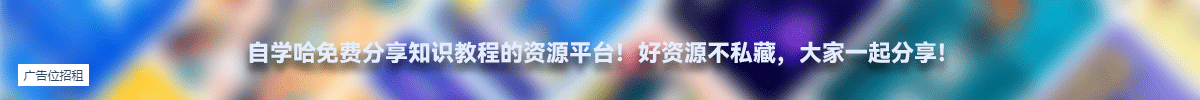
也想出现在这里?
联系我们吧



