「自学哈网」微信小程序报错:TypeError: Cannot read property ‘setData’ of undefined解决方法
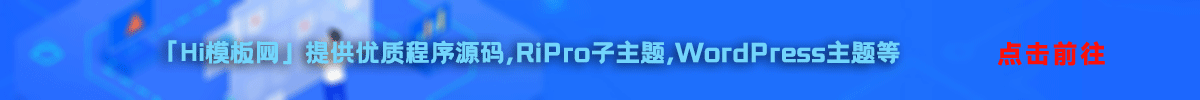
也想出现在这里?
联系我们吧
在完成微信小程序的一个功能时,偶然间报了一个错误。
错误信息是:TypeError: Cannot read property ‘setData’ of undefined。
出错代码
每当我执行homework这个函数时,我发送一个request请求,将获取的数据存导本地的数组中。故我在sucess:function(res){}中使用了this.setData({})。
homework: function () {
if (this.data.homeworkpageFlag == false) {
console.log(this)
this.setData({
homeworkpageFlag: true,
saypageFlag: false,
exampageFlag: false,
})
}
wx.request({
url: '某url hhhhh',
data: {
student_id: '某学号',
},
method: 'POST',
header: {
'content-type': 'application/x-www-form-urlencoded'
},
success: function(res) {
console.log(res.data)
this.setData({
homeworkNoCompleteList: res.data.data.homeworkNoCompleteList
})
}
})
},
理想很美好,但是每次执行就会报上面的错误。
解决方案
- var that = this;
- ES6的箭头函数
方案一、var that = this;
添加 var that = this;并把sucess中的this.setData改成that.setData
homework: function () {
if (this.data.homeworkpageFlag == false) {
console.log(this)
this.setData({
homeworkpageFlag: true,
saypageFlag: false,
exampageFlag: false,
})
}
//添加var that = this
var that = this;
wx.request({
url: 'https://fanzaixuexi.applinzi.com/public/index.php/index/GetInformation/get_all_assignment',
data: {
student_id: '某学号',
},
method: 'POST',
header: {
'content-type': 'application/x-www-form-urlencoded'
},
success: function(res) {
console.log(res.data)
//改成了that.setData
that.setData({
homeworkNoCompleteList: res.data.data.homeworkNoCompleteList
})
}
})
},
成功解决问题。
方案二、ES6箭头函数;
homework: function () {
if (this.data.homeworkpageFlag == false) {
console.log(this)
this.setData({
homeworkpageFlag: true,
saypageFlag: false,
exampageFlag: false,
})
}
wx.request({
url: '某url',
data: {
student_id: '某id',
},
method: 'POST',
header: {
'content-type': 'application/x-www-form-urlencoded'
},
success: (res)=> {
console.log(res.data)
// var that = this;
this.setData({
// 我要获取的数据
})
console.log(this.data.homeworkYesCompleteList.length)
}
})
},
把 success:function(res){}改成 success:(res)=>{}
就可以大大方方地使用 this.setData了
本站声明:
本站所有资源来源于网络,分享目的仅供大家学习和交流!如若本站内容侵犯了原著者的合法权益,可联系邮箱976157886@qq.com进行删除。
自学哈专注于免费提供最新的分享知识、网络教程、网络技术的资源分享平台,好资源不私藏,大家一起分享!
自学哈网 » 「自学哈网」微信小程序报错:TypeError: Cannot read property ‘setData’ of undefined解决方法
本站所有资源来源于网络,分享目的仅供大家学习和交流!如若本站内容侵犯了原著者的合法权益,可联系邮箱976157886@qq.com进行删除。
自学哈专注于免费提供最新的分享知识、网络教程、网络技术的资源分享平台,好资源不私藏,大家一起分享!
自学哈网 » 「自学哈网」微信小程序报错:TypeError: Cannot read property ‘setData’ of undefined解决方法
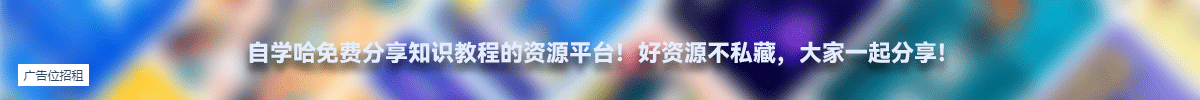
也想出现在这里?
联系我们吧




