「自学哈网」WordPress评论如何添加@reply功能
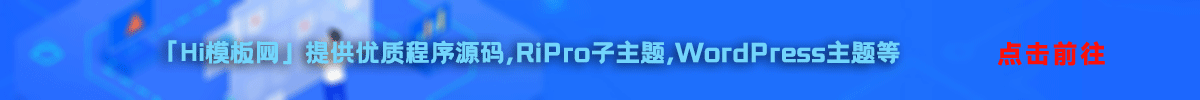
也想出现在这里?
联系我们吧
一、WordPress的评论页comments.php添加如下JS代码:
<script language="javascript">//<![CDATA[function to_reply(commentID,author) {var nNd='@'+author+':';var myField;if (document.getElementById('comment') && document.getElementById('comment').type == 'textarea') {myField = document.getElementById('comment');} else {return false;}if (document.selection) {myField.focus();sel = document.selection.createRange();sel.text = nNd;myField.focus();}else if (myField.selectionStart || myField.selectionStart == '0') {var startPos = myField.selectionStart;var endPos = myField.selectionEnd;var cursorPos = endPos;myField.value = myField.value.substring(0, startPos)+ nNd+ myField.value.substring(endPos, myField.value.length);cursorPos += nNd.length;myField.focus();myField.selectionStart = cursorPos;myField.selectionEnd = cursorPos;}else {myField.value += nNd;myField.focus();}}//]]></script>二、在functions.php中加入如下代码:
function to_reply() {?><a onclick='to_reply("<?php comment_ID() ?>", "<?php comment_author();?>")' href="#respond" style="cursor:pointer;"/>[@reply]</a><?php}三、在评论页后边添加”回复按钮”
<?php to_reply(); ?>本站声明:
本站所有资源来源于网络,分享目的仅供大家学习和交流!如若本站内容侵犯了原著者的合法权益,可联系邮箱976157886@qq.com进行删除。
自学哈专注于免费提供最新的分享知识、网络教程、网络技术的资源分享平台,好资源不私藏,大家一起分享!
自学哈网 » 「自学哈网」WordPress评论如何添加@reply功能
本站所有资源来源于网络,分享目的仅供大家学习和交流!如若本站内容侵犯了原著者的合法权益,可联系邮箱976157886@qq.com进行删除。
自学哈专注于免费提供最新的分享知识、网络教程、网络技术的资源分享平台,好资源不私藏,大家一起分享!
自学哈网 » 「自学哈网」WordPress评论如何添加@reply功能
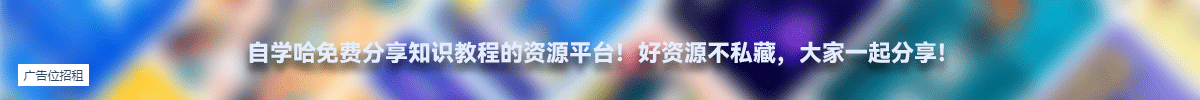
也想出现在这里?
联系我们吧






