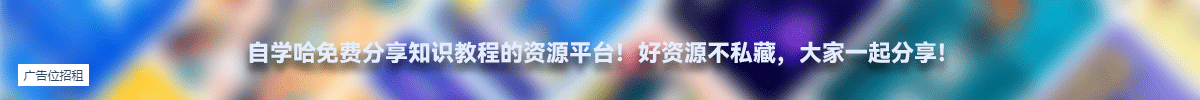「自学哈网」帝国CMS远程图片如何自动本地化并生成缩略图
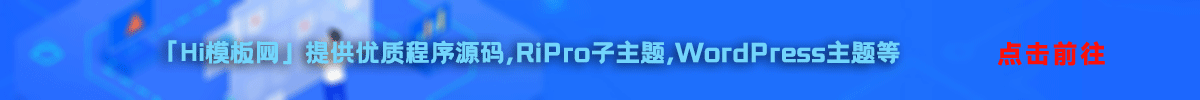
打开系统设置–》管理数据表–》管理字段–》修改newstext表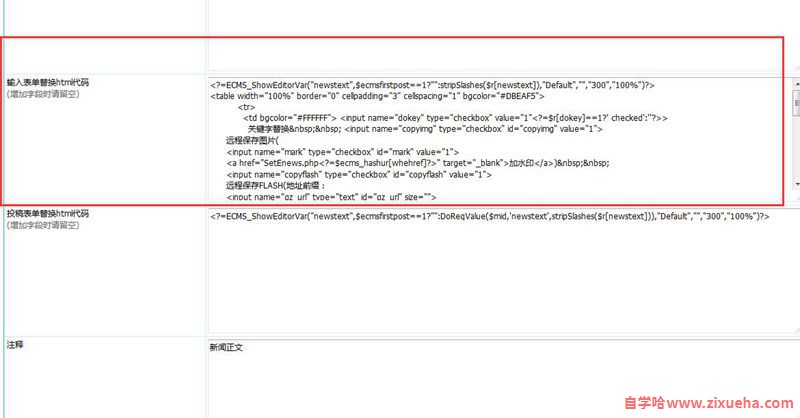
修改表单中的代码,
远程保存图片:
将<input name="copyimg" type="checkbox" id="copyimg" value="1" >
改成<input name="copyimg" type="checkbox" id="copyimg" value="1" checked="checked">
加水印将 <input name="mark" type="checkbox" id="mark" value="1" >
改成 <input name="mark" type="checkbox" id="mark" value="1" checked="checked">
取第一张图片并上传为缩略图并自动裁剪
将<input name="autosize" type="text" id="autosize" value="5000" size="5">
个字节为一页 取第
<input name="getfirsttitlepic" type="text" id="getfirsttitlepic" value="0" size="1">
张上传图为标题图片(
<input name="getfirsttitlespic" type="checkbox" id="getfirsttitlespic" value="1">
改成<input name="autosize" type="text" id="autosize" value="5000" size="5">
个字节为一页 取第
<input name="getfirsttitlepic" type="text" id="getfirsttitlepic" value="1" size="1">
张上传图为标题图片(
<input name="getfirsttitlespic" type="checkbox" id="getfirsttitlespic" checked="checked" value="1">
或者把下面的代码直接粘入:
<?=ECMS_ShowEditorVar("newstext",$ecmsfirstpost==1?"":stripSlashes($r[newstext]),"Default","","600","100%")?>
<table width="100%" border="0" cellpadding="3" cellspacing="1" bgcolor="#DBEAF5">
<tr>
<td bgcolor="#FFFFFF"> <input name="dokey" type="checkbox" value="1"<?=$r[dokey]==1?' checked':''?>>
关键字替换 <input name="copyimg" type="checkbox" id="copyimg" value="1" checked="checked">
远程保存图片(
<input name="mark" type="checkbox" id="mark" value="1" >
<a href="SetEnews.php<?=$ecms_hashur[whehref]?>" target="_blank">加水印</a>)
<input name="copyflash" type="checkbox" id="copyflash" value="1">
远程保存FLASH(地址前缀:
<input name="qz_url" type="text" id="qz_url" size="">
)</td>
</tr>
<tr>
<td bgcolor="#FFFFFF"><input name="repimgnexturl" type="checkbox" id="repimgnexturl" value="1"> 图片链接转为下一页 <input name="autopage" type="checkbox" id="autopage" value="1">自动分页
,每
<input name="autosize" type="text" id="autosize" value="5000" size="5">
个字节为一页 取第
<input name="getfirsttitlepic" type="text" id="getfirsttitlepic" value="1" size="1">
张上传图为标题图片(
<input name="getfirsttitlespic" type="checkbox" id="getfirsttitlespic" checked="checked" value="1">
缩略图: 宽
<input name="getfirsttitlespicw" type="text" id="getfirsttitlespicw" size="3" value="<?=$public_r[spicwidth]?>">
*高
<input name="getfirsttitlespich" type="text" id="getfirsttitlespich" size="3" value="<?=$public_r[spicheight]?>">
)</td>
</tr>
</table>
本站所有资源来源于网络,分享目的仅供大家学习和交流!如若本站内容侵犯了原著者的合法权益,可联系邮箱976157886@qq.com进行删除。
自学哈专注于免费提供最新的分享知识、网络教程、网络技术的资源分享平台,好资源不私藏,大家一起分享!
自学哈网 » 「自学哈网」帝国CMS远程图片如何自动本地化并生成缩略图