「自学哈网」wordpress输出LayUI的菜单结构
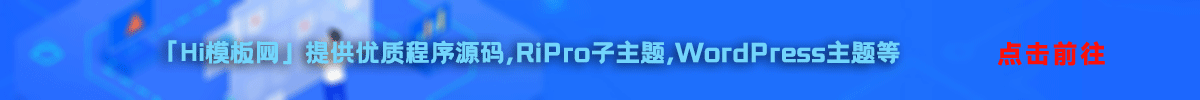
也想出现在这里?
联系我们吧
由于博客使用的是LayUI框架,在使用二级导航时,发现wordpress的wp_nav_menu()输出与LayUI自带的导航样式不搭配,因此只能稍微改造了一下wp_nav_menu()的输出方式。
重写wp_nav_menu() Walker参数
functions.php 写入
#-----------------------------------------------------------------#
# 修改wp_nav_menu的li标签
#-----------------------------------------------------------------#
class new_walker extends Walker_Nav_Menu{
//修改一级ul标签样式
function start_lvl( &$output, $depth = 0, $args = array() ){
if( $depth == 0 ){
$output .= \'<ul class=\"layui-nav-child\">\';
}else{
$output .= \'<ul class=\"layui-nav-child\">\';
}
}
function end_lvl( &$output, $depth = 0, $args = array() ){
if( $depth == 0 ){
$output .= \"</ul>\";
}else{
$output .= \'</ul>\';
}
}
function start_el( &$output, $item, $depth = 0, $args = array(), $id = 0 ) {
if ( isset( $args->item_spacing ) && \'discard\' === $args->item_spacing ) {
$t = \'\';
$n = \'\';
} else {
$t = \"\\t\";
$n = \"\\n\";
}
$indent = ( $depth ) ? str_repeat( $t, $depth ) : \'\';
$classes = empty( $item->classes ) ? array() : (array) $item->classes;
$classes[] = \'menu-item-\' . $item->ID;
$args = apply_filters( \'nav_menu_item_args\', $args, $item, $depth );
$class_names = join( \' \', apply_filters( \'nav_menu_css_class\', array_filter( $classes ), $item, $args, $depth ) );
if( $depth == 0 ){
$class_names .= \' layui-nav-item\'; //增加Layui样式
}
if ( in_array( \'current-menu-item\', $classes ) ){
$class_names .= \' layui-this\'; //增加当前样式
}
$class_names = $class_names ? \' class=\"\' . esc_attr( $class_names ) . \'\"\' : \'\';
$id = apply_filters( \'nav_menu_item_id\', \'menu-item-\' . $item->ID, $item, $args, $depth );
$id = $id ? \' id=\"\' . esc_attr( $id ) . \'\"\' : \'\';
$output .= $indent . \'<li\' . $id . $class_names . \'>\';
$atts = array();
$atts[\'title\'] = ! empty( $item->attr_title ) ? $item->attr_title : \'\';
$atts[\'target\'] = ! empty( $item->target ) ? $item->target : \'\';
if ( \'_blank\' === $item->target && empty( $item->xfn ) ) {
$atts[\'rel\'] = \'noopener noreferrer\';
} else {
$atts[\'rel\'] = $item->xfn;
}
$atts[\'href\'] = ! empty( $item->url ) ? $item->url : \'\';
$atts[\'aria-current\'] = $item->current ? \'page\' : \'\';
$atts = apply_filters( \'nav_menu_link_attributes\', $atts, $item, $args, $depth );
$attributes = \'\';
foreach ( $atts as $attr => $value ) {
if ( ! empty( $value ) ) {
$value = ( \'href\' === $attr ) ? esc_url( $value ) : esc_attr( $value );
$attributes .= \' \' . $attr . \'=\"\' . $value . \'\"\';
}
}
$title = apply_filters( \'the_title\', $item->title, $item->ID );
$title = apply_filters( \'nav_menu_item_title\', $title, $item, $args, $depth );
$item_output = $args->before;
$item_output .= \'<a\' . $attributes . \'>\';
$item_output .= $args->link_before . $title . $args->link_after;
$item_output .= \'</a>\';
$item_output .= $args->after;
$output .= apply_filters( \'walker_nav_menu_start_el\', $item_output, $item, $depth, $args );
}
}前端调用wp_nav_menu()
<?php
wp_nav_menu( array(
\'theme_location\' => \'\', //导航别名
\'menu_class\' => \'layui-nav\', //引用layui-nav样式
\'walker\' => new new_walker(), //引用刚才的重构
));
?>这样就可以愉快的使用wordpress的菜单功能了。
本站声明:
本站所有资源来源于网络,分享目的仅供大家学习和交流!如若本站内容侵犯了原著者的合法权益,可联系邮箱976157886@qq.com进行删除。
自学哈专注于免费提供最新的分享知识、网络教程、网络技术的资源分享平台,好资源不私藏,大家一起分享!
自学哈网 » 「自学哈网」wordpress输出LayUI的菜单结构
本站所有资源来源于网络,分享目的仅供大家学习和交流!如若本站内容侵犯了原著者的合法权益,可联系邮箱976157886@qq.com进行删除。
自学哈专注于免费提供最新的分享知识、网络教程、网络技术的资源分享平台,好资源不私藏,大家一起分享!
自学哈网 » 「自学哈网」wordpress输出LayUI的菜单结构
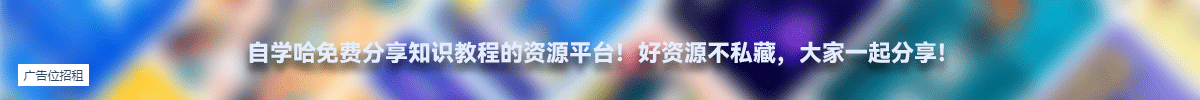
也想出现在这里?
联系我们吧




