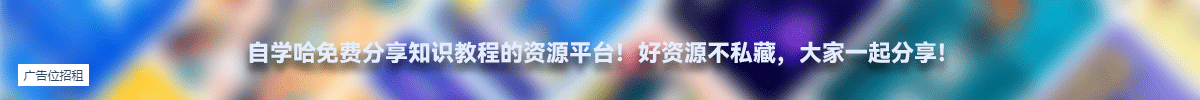「自学哈网」针对ES安装报错和K线波动异常的处理教程
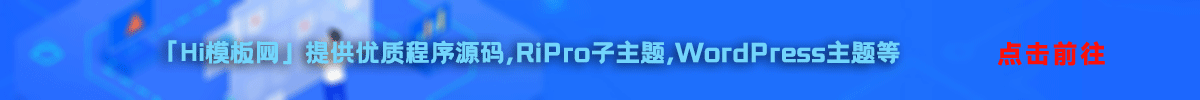
反向代理配置:
location ~/(wss|socket.io)/
{
# 此处改为 socket.io 后端的 ip 和端⼝即可
proxy_pass http://127.0.0.1:2000/;
proxy_set_header Upgrade $http_upgrade;
proxy_set_header Connection “upgrade”;
proxy_http_version 1.1;
proxy_set_header X-Forwarded-For $proxy_add_x_forwarded_for;
proxy_set_header Host $host;
}
location /wss/ {
proxy_pass http://127.0.0.1:2000/; #通过配置端口指向部署websocker的项目
proxy_http_version 1.1;
proxy_set_header Upgrade $http_upgrade;
proxy_set_header Connection “Upgrade”;
proxy_set_header X-real-ip $remote_addr;
proxy_set_header X-Forwarded-For $remote_addr;
}
location /socket {
#此处改为 socket.io 后端的 ip 和端口即可
proxy_pass http://127.0.0.1:2000/;
proxy_set_header Upgrade $http_upgrade;
proxy_set_header Connection “upgrade”;
proxy_http_version 1.1;
proxy_set_header X-Forwarded-For $proxy_add_x_forwarded_for;
proxy_set_header Host $host;
}
缓存清理
php artisan cache:clear
php artisan config:cache
备份原有yum源:
mv /etc/yum.repos.d /etc/yum.repos.d.bak
创建yum源目录
mkdir /etc/yum.repos.d
下载阿里云yum源配置
wget -O /etc/yum.repos.d/CentOS-Base.repo http://mirrors.aliyun.com/repo/Centos-7.repo
重建缓存
yum clean all
yum makecache
es7以上版本安装配置启动
rpm –import https://artifacts.elastic.co/GPG-KEY-elasticsearch
vi /etc/yum.repos.d/elasticsearch.repo
[elasticsearch-7.x]
name=Elasticsearch repository for 7.x packages
baseurl=https://artifacts.elastic.co/packages/7.x/yum
gpgcheck=1
gpgkey=https://artifacts.elastic.co/GPG-KEY-elasticsearch
enabled=1
autorefresh=1
type=rpm-md
yum install elasticsearch -y
service elasticsearch start
本站所有资源来源于网络,分享目的仅供大家学习和交流!如若本站内容侵犯了原著者的合法权益,可联系邮箱976157886@qq.com进行删除。
自学哈专注于免费提供最新的分享知识、网络教程、网络技术的资源分享平台,好资源不私藏,大家一起分享!
自学哈网 » 「自学哈网」针对ES安装报错和K线波动异常的处理教程