「自学哈网」行内元素以及块级元素的 水平垂直居中方法
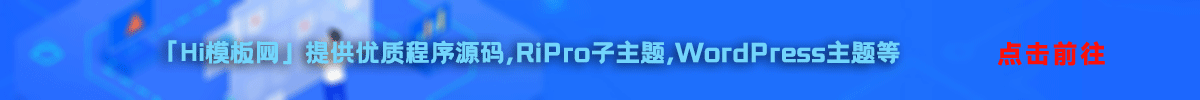
也想出现在这里?
联系我们吧
行内元素
line-height:内容高度;
tex-align:center;
块级元素
1.定位+margin方法
定位上下左右值为0,然后margin:auto实现
.fa{//父元素设置定位
position: relative;
width: 500px;
height: 500px;
background-color:#eee
}
.son{//子元素设置属性上下左右值为0,margin:auto
position:absolute;
top:0;
left:0;
right:0;
bottom:0;
margin: auto;
width:20px;
height:50px;
background-color:#999;
}
2.定位+margin/tansform方法
子元素在定位下移动父盒子一半宽高,再通过margin操作向反方向移动半个子盒子的宽高
.fa{
position: relative;
width: 500px;
height: 500px;
background-color:#eee
}
.son{
position:absolute;
top:50%;
left:50%;
margin-top: -10px;
margin-left: -25px;
width:20px;
height:50px;
background-color:#999;
}
通过transform:tanslateX()/translateY()反方向移动半个子盒子的宽高实现
.fa{
position: relative;
width: 500px;
height: 500px;
background-color:#eee
}
.son{
position:absolute;
top:50%;
left:50%;
width:20px;
height:50px;
background-color:#999;
transform: translateX(-10px);
transform:translateY(-25px);
}
3.flex方法
父盒子设置flex:flex;设置主轴居中justify-content:center;侧轴居中align-items:center;
.fa{
display: flex;
justify-content: center;
align-items: center;
width: 500px;
height: 500px;
background-color:#eee
}
.son{
width:20px;
height:50px;
background-color:#999;
transform: translateX(-10px);
transform:translateY(-25px);
}
本站声明:
本站所有资源来源于网络,分享目的仅供大家学习和交流!如若本站内容侵犯了原著者的合法权益,可联系邮箱976157886@qq.com进行删除。
自学哈专注于免费提供最新的分享知识、网络教程、网络技术的资源分享平台,好资源不私藏,大家一起分享!
自学哈网 » 「自学哈网」行内元素以及块级元素的 水平垂直居中方法
本站所有资源来源于网络,分享目的仅供大家学习和交流!如若本站内容侵犯了原著者的合法权益,可联系邮箱976157886@qq.com进行删除。
自学哈专注于免费提供最新的分享知识、网络教程、网络技术的资源分享平台,好资源不私藏,大家一起分享!
自学哈网 » 「自学哈网」行内元素以及块级元素的 水平垂直居中方法
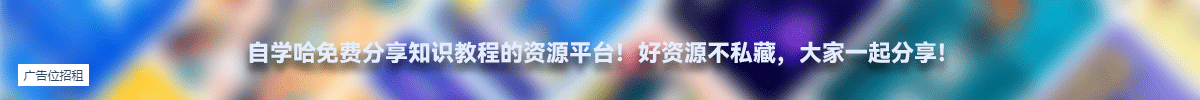
也想出现在这里?
联系我们吧





